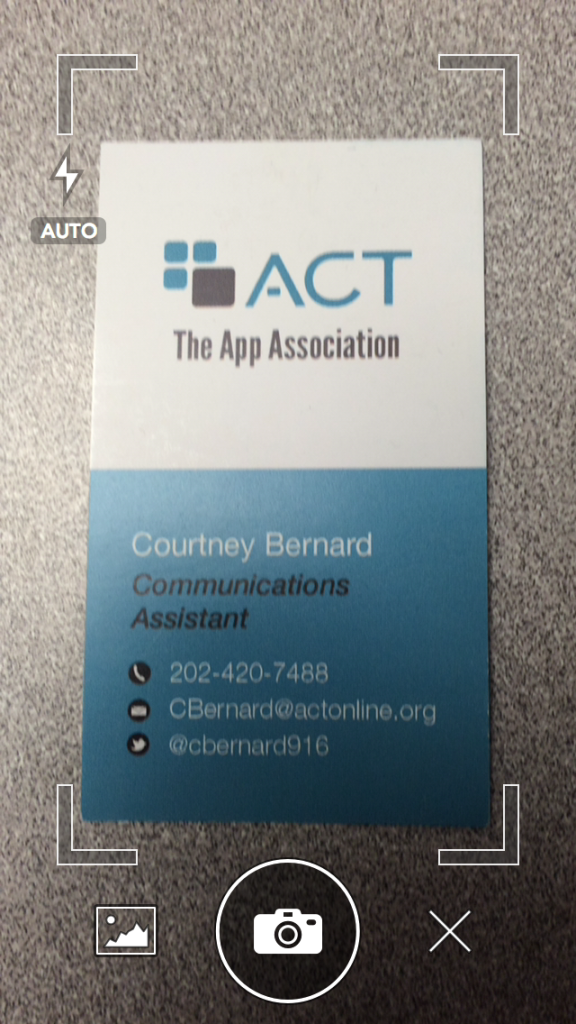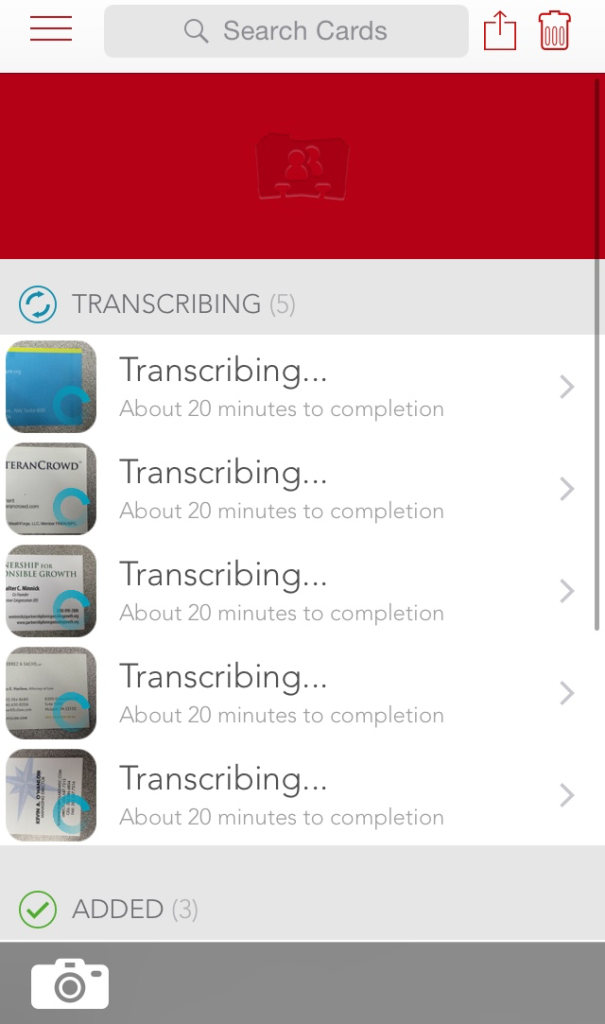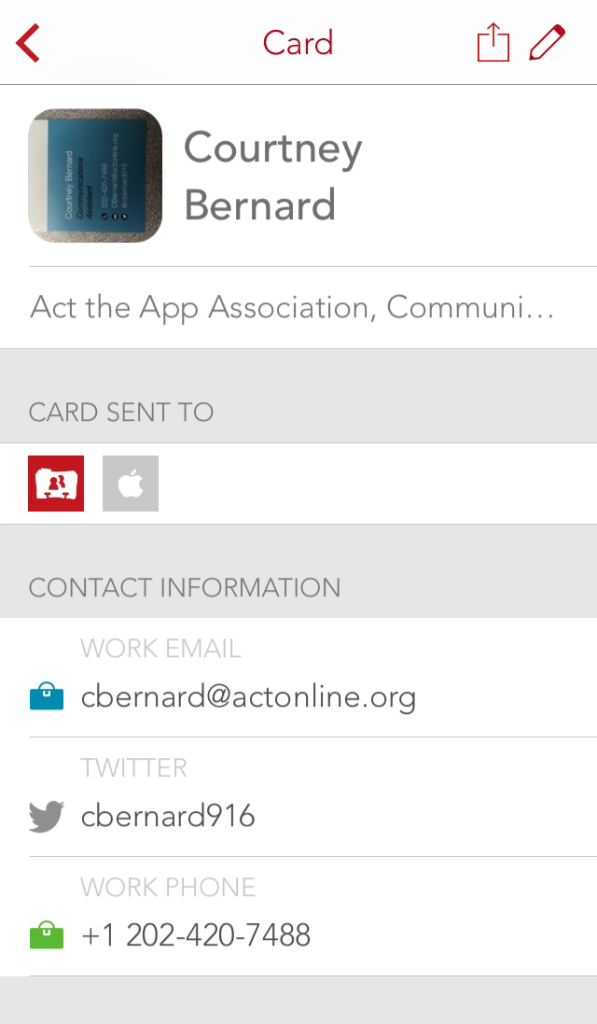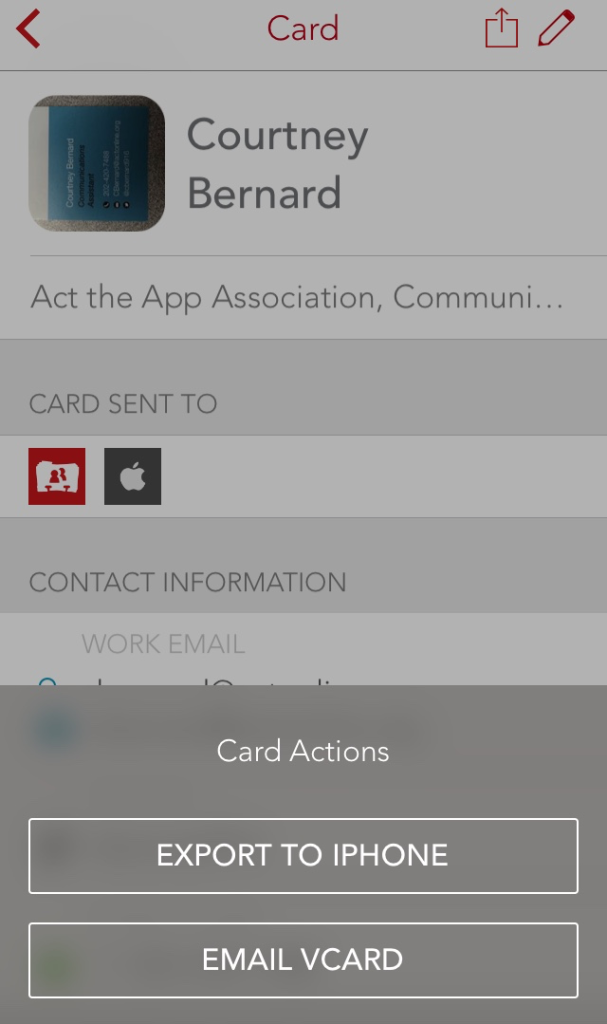Does your crowded desk have you feeling some type of way? That is, not in the way to which Rich Homie Quan refers. I’m talking frustration, clutter and disorganization.
Often a week or two filled with industry panels, work events, and happy hours can culminate in the above scene.
And while rummaging through card piles can be nostalgic if 52-card pickup was a childhood favorite, most of the time it’s more of a headache than a gratifying feat to find that contact you know you met somewhere….
But never fear, there’s an app for that.
FullContact Card Reader is my business card app of choice, and here’s why. The easy-to-use app is amazingly convenient, and can integrate with Salesforce, iPhone contacts, and more than 250 other apps.
To begin, you click the camera icon on the home screen of the app and snap a picture of the front and back (if it contains information) of a card:
Now, business card scanning apps aren’t uncommon, but most use optical character recognition technology. OCR takes a picture of a business card and attempts to read or translate the information from that image into text.
Unfortunately, many OCR applications have difficulty recognizing text from business cards. And no one wants to type out corrections for a service that is supposed to save you from that effort.
But FullContact Card Reader is different. It uses humans – YES, REAL HUMANS – to transcribe the text.
You can load multiple cards at once – no matter the format of the card. And the app then typically takes 20 minutes or less to transcribe:
And with that, you’re ready to go. The app will automatically store any information provided on the card in the correct category (i.e. email, Twitter handle, phone number, address, website, etc.):
And depending on the software or contact aggregator with which you want the cards to integrate, you can have contacts sent to your preferred destination.
The FullContact Card Reader app allows a user to add notes and incorporate tags for each card. It also also helps users de-duplicate contacts and update them accordingly. There are different pricing models and options with the app, depending on your preferences and intended use.
In this case, my business contact was added right to the iPhone and iCloud contacts:
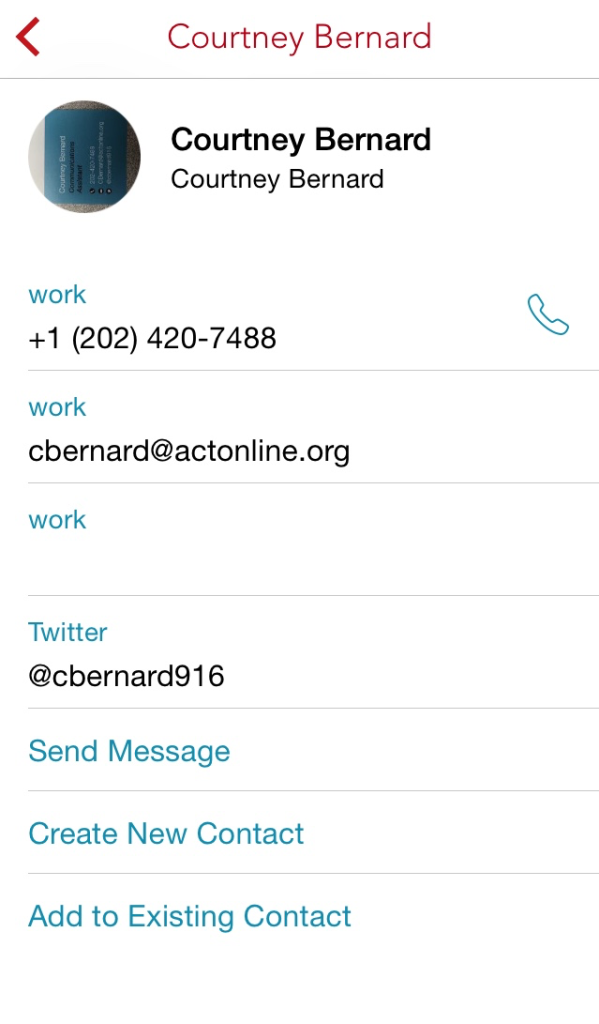 So as we head into the holidays and life gets a bit busier, let an app save you from (some of) the clutter that surrounds you.
So as we head into the holidays and life gets a bit busier, let an app save you from (some of) the clutter that surrounds you.