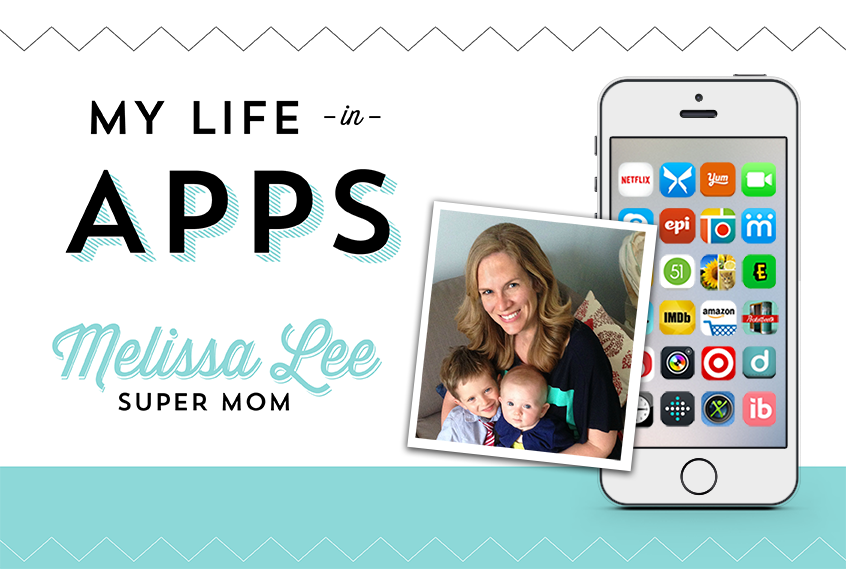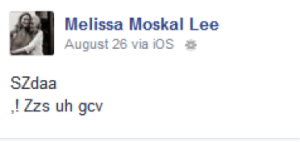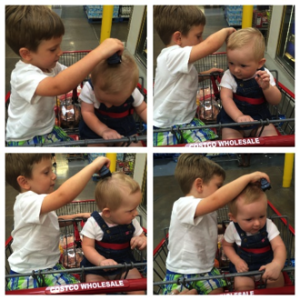Whitley wrote recently about all of the apps and wearables that she uses for marathon training. I will never run a marathon (I know it’s said to “never say never,” but that doesn’t apply here. I assure you that I will never be training for a marathon), but some days I feel like I have – I am a working mom.
Smartphones and apps have changed the way we do so many things and I’m often amazed at how much things have changed not just from the previous generation of parents, but from the previous decade of parents.
On a typical day, here’s how my family uses apps for productivity, entertainment, communication, education, and in our home life.
My smartphone’s clock app is my alarm clock (for the days when one of my human alarms doesn’t go off too early), and the silent alarm on my Fitbit Flex is set for 10 minutes later – just in case.
We have older phones—ones that we kept after upgrading ours–in the kids’ rooms that are multipurpose. In the toddler’s room, it’s a clock and nightlight. I like Less Code’s Pro:Alarm; the dock screen is simple, looks like an old school digital clock, and can be bright enough to do double service as a nightlight. In the baby’s room, we use Presence instead of a traditional monitor (which means it’s also much smaller than toting a traditional monitor when heading to grandma and grandpa’s) and as a white noise machine. I love Ipnos Soft’s Relax Melodies app, as it has everything from the traditional rivers and rain and ocean sounds, but also some kiddo-specific sounds.
Pro tip: Keep the passcode activated on these devices, or you end up with baby fingers somehow creating this:
After they’re at the sitter, all of that white noise and kiddo content falls by the wayside and I listen to some grown-up focused podcasts on my commute, using either the Podcasts app or a network-specific one, like Podcast One, and using Bluetooth connectivity to be hands-free in the car.
When we’re shopping (or I should say, when we HAVE to shop—I do as much as I can online), I check sales and get discounts using store-specific apps like Safeway or Target/Cartwheel, then rebate apps like Checkout51, Ibotta, and eBates (and, of course, quick price comparisons with the Amazon app’s bar code scan feature). I’m a big fan of scanning the daily deals at Zulily, too, keeping in mind the birthdays and holidays that are coming up.
Naturally, the camera apps get a lot of use. The built-in camera is the default, but Camera+ is amazing as a camera and photo editor. PhotoCollage and Pic Collage are great for combining photos to give recipients a sense of what was happening—like a boy driving a truck around his sister’s head while shopping:
While I get the baby ready in the morning, the bigger guy can look at photos and videos on the phone in that room. He’s currently obsessed with watching family members’ ALS Ice Bucket Challenge videos, and the Photos app on iOS devices allow easy sharing so they’re not just on one phone. Or he’s playing with the Camera app and we get five pictures like this shared across devices:
We’re also big, big fans of Pocketbooth, which uses the front-facing camera to create gorgeous photostrips. It’s simple and the kids have fun with it, too. It’s great to help kill some time when you’re, say, road-tripping:
I’ll use Yummly, Epicurious, or search my bookmarked recipes on XMarks to figure out what we’re having for dinner, or to look up my favorite recipe for cake when the two-year-old hears it’s America’s birthday and insists on making one:
(Despite having that in the house, I managed to win $17 in July by joining and winning a weight-loss challenge via DietBet.) After-dinner family dance parties, music provided by the curated song lists at Songza, are a staple for us… And I make sure that’s logged in my FitBit activity tracker.
Netflix on Roku is our go-to for kid-friendly programming. When they’re asleep and we’re watching non-kid stuff, I use IMDB all the time because I do a lot of, “Who’s that guy? What else was he in? Is he the one from…” and not being able to figure it out drives me crazy.
I monitor spending, pay bills, deposit checks through our bank’s mobile app. We chat with grandparents via FaceTime or Skype. Even when out of the office, I’m reachable via email and text and phone and can view all sorts of documents, no matter where I might be. Parents with older kids who are in sports and other group activities are using team communications and family calendaring apps that sync across users and cut down on email and phone calls.
And lastly, of course, there are the apps for the kids. Everything from counting to letters to puzzles to potty training to learning about foods and dinosaurs and animals and construction equipment – we’ve got all of it. And apps are helping our kids learn skills in addition to whatever’s in the app they’re using. For example, here they are sharing the tablet and the big kid teaching his baby sister about diggers:
And then it’s bedtime with the sound machines and alarm clocks and nightlights. Wash, rinse, repeat. 🙂