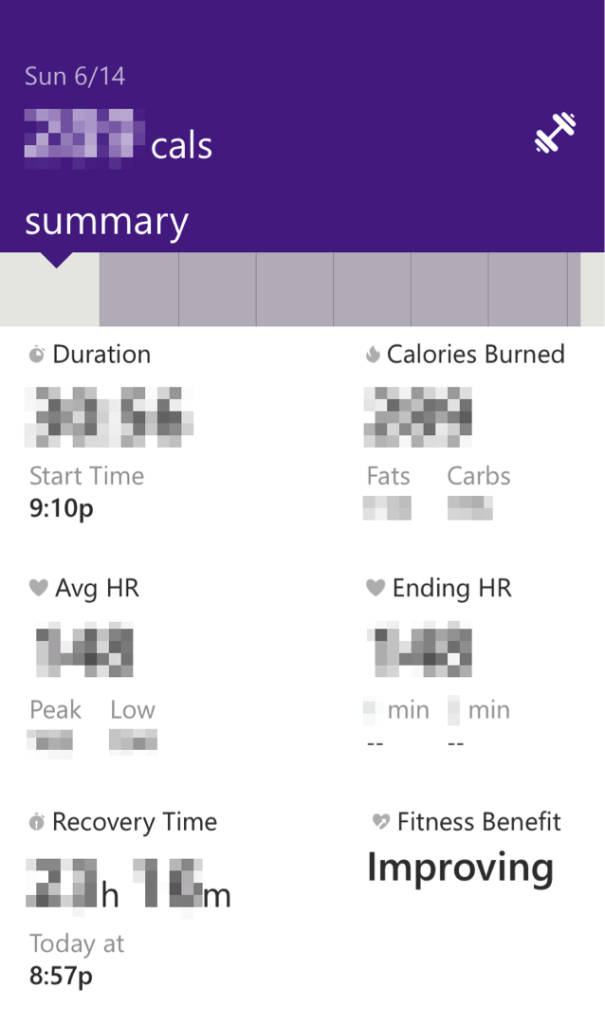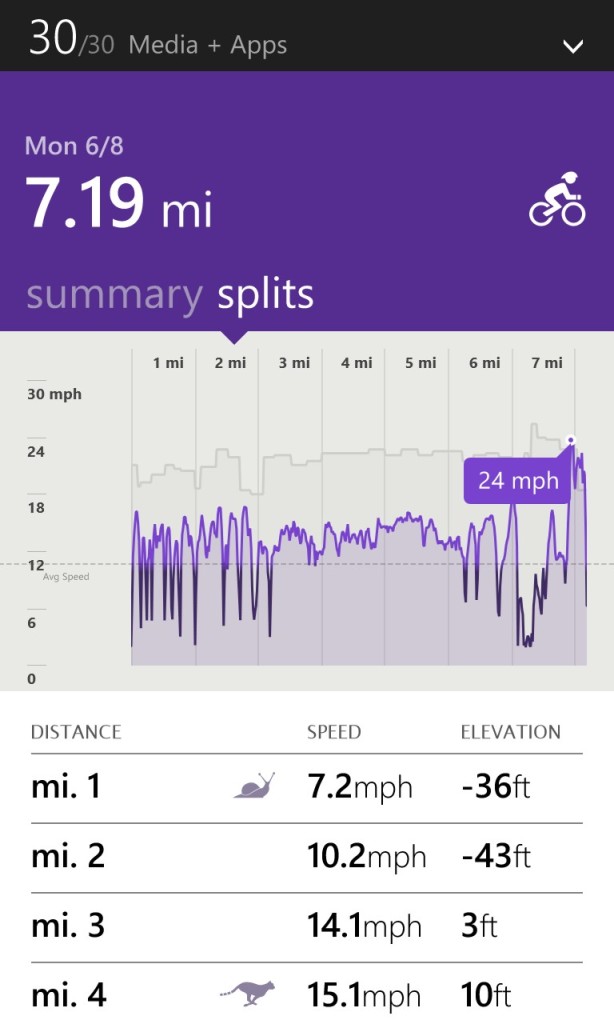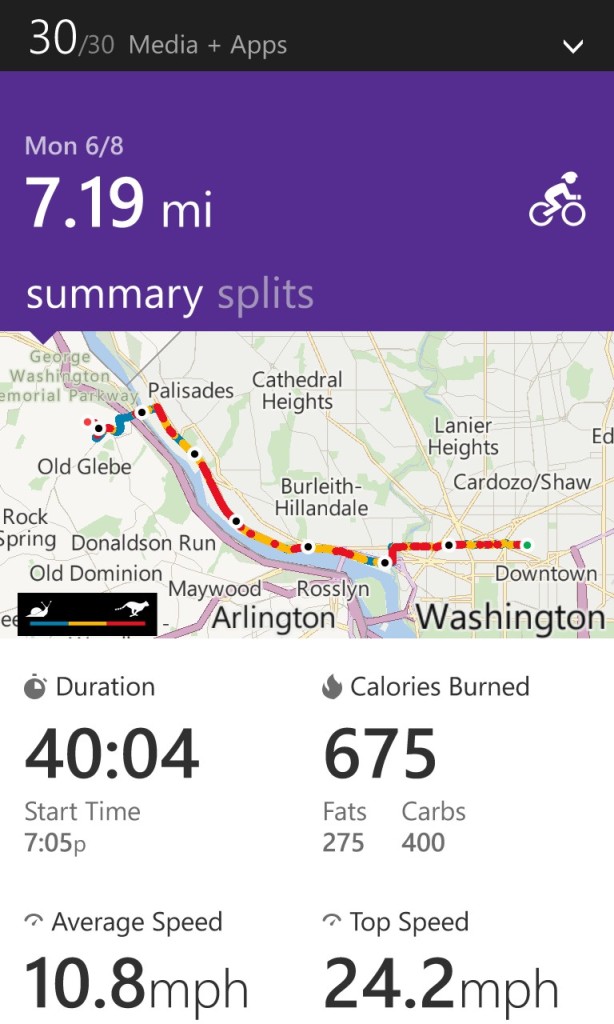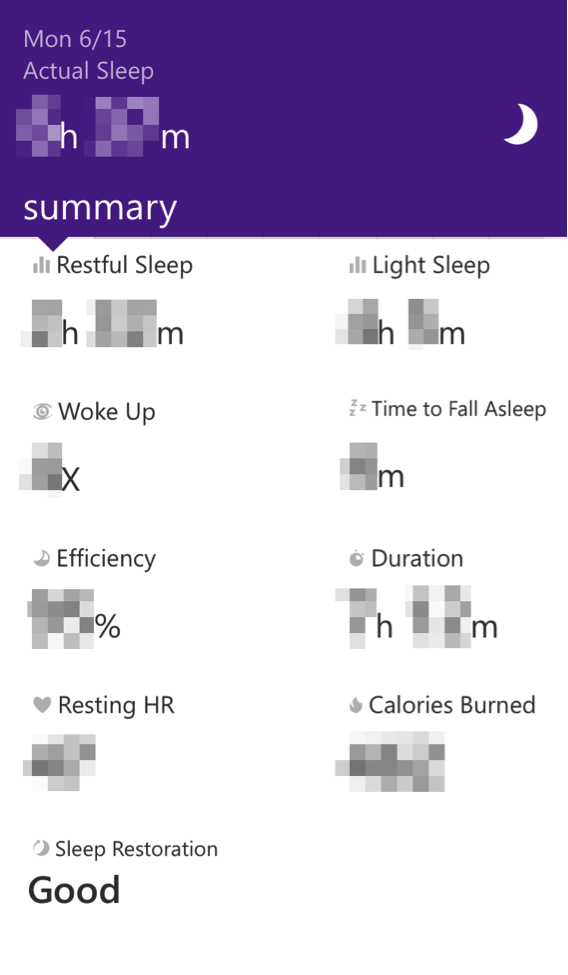In my introductory post for We Wear It, I said that part of our goal for the 99 days is to help people learn about the wide variety of wearable devices that are available, their various capabilities, how they work for different lifestyles, and how all of this health and fitness data fits into the policy picture. In other words, it’s more than just steps.
This is the first in a series of posts about the devices we’re trying and what they do.
Wearable: Microsoft Band
Who’s Wearing It: Melissa and Jonathan
What It Does: LOTS
I’ve been wearing a different device for a few years that tracks steps and sleep, and allows for manual data on exercise, food, and water intake. The Band does all of that, but more.
Worn on the wrist, it includes the following:
- Real time heart rate monitor
- UV sensor
- Calendar sync
- Notification for texts, email, Twitter, phone calls, and Facebook
- Watch mode (it’s been so long since I’ve had a time-telling device on my wrist!)
- GPS tracking for biking, running, hiking
- Exercise tracking (tell it when you start your workout, and get a pretty detailed report at the end)
- Guided workouts
- Sleep tracking and reporting
- Information on finance and weather
- You can even use it to pay at Starbucks!
It does all of these things, or as few as you want. Using Microsoft tiles, you can add only the stuff you want or need to the band and app. (It’s touch screen, so many actions are done on the device and not just through the app.) It syncs with other apps to calculate caloric intake and other data for a more complete health and fitness picture.
What I Like: Step goals and tracking have been very useful for me. But one of my goals for We Wear It is to have a better picture of calories in and out, and calculating caloric burn requires more than just height, weight, and steps taken.
I’ve fallen in love with Band’s exercise tracking and reporting. A quick sync after working out gives you calories burned, average heart rate (plus peak and low), estimation of your recovery time, and a rating on the benefit to your fitness level (light, maintaining, improving—if there’s anything better, I haven’t gotten there). Then you can name the workout and compare your stats on that workout (yoga, tabata, elliptical, whatever) over time. Our staff challenge last week was about setting a goal and using your wearable to get there – mine was to do three workouts that Band rated “improving.” (There’s been discussion here about accuracy of heart rate monitors on the wrist versus those on the chest. I’ve worn the Band AND a chest strap for a few workouts, and they’re remarkably close on heart rate and estimated calorie burn.)
Here’s what the workout stats look like (there’s also a heart rate graph):
I’m also loving email, text, and call notifications. This is a “how did I live without this?!” feature for me. Men keep their phones in their pockets. Women (generally) don’t, so a quick buzz at the wrist telling me that my husband is calling, or it’s a text from the boss, means that I don’t need to have my phone in front of or attached to me at all times. It can be in the stroller (did I mention how great it is to have a heart rate monitor? I don’t think steps alone can quantify how much effort is needed to push 60 pounds of kids in a big stroller during a walk), in my purse, or on my desk, and I’ll get the notifications I need.
Another Band user showed me the stats for his bike rides using the GPS functionality, and it’s impressive. Times, pace, splits, route, HR, the whole shebang… And you can get similar ones for running, too.
Disclaimer: These stats are not my own.
The sleep statistics are interesting, too. (We’ll have more on sleep tracking devices later in the summer.)
All of these things combined are giving me a much better picture of what I’m doing and how my body is dealing with it. And that’s part of my goal!