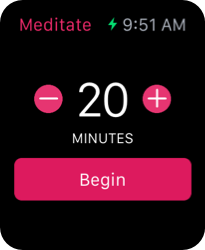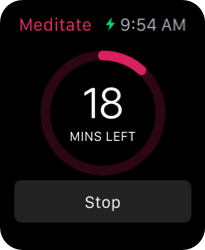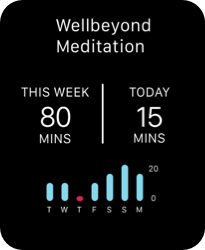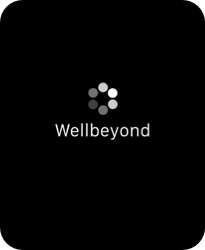The Good News
In spite of all these limitations and shortcomings, the app still got 4.5 stars on the App Store. I’m thankful that users chose to judge the app in comparison with other third-party Watch apps, even though several users pointed out the issues listed above.
The best news of all is that watchOS 2 is the answer to all of our problems:
Adjusting time will be instantaneous. Everything runs on the watch without Bluetooth round trips to the iPhone. That means everything updates instantly, just as users expect.
Hello Crown, you look nice today. watchOS 2 has a beautiful picker control that lets users quickly choose from a number of options by either turning the crown for small increments or flicking it for rapid jumps with inertia. This will feel a thousand times more responsive than the current interface.
The app will stick around. In watchOS 2 your app can be the main activity, in which case it won’t just vanish, and it will be shown when users lift their wrist to glance at the Watch. This means we can show users exactly what they want to see.
Sound and taptic feedback, directly on the Watch. No worries about the iPhone being in the other room or too far way. All sound can be played directly on the Watch, and the user can “feel” when the meditation session is over.
Glances are super fast. Because of the lack of Bluetooth round-trips, glances are now updated much more quickly than they used to be, truly living up to their name.
The app starts immediately. No more starting apps on the iPhone and Bluetooth round-trips for every user interaction. Everything runs on the app where it belongs.
While an updated native SDK for the Watch was widely expected, I am still super impressed with how the Watch team was able to address concerns with the original toolkit.
This new way of doing things will also mean much better battery life on the iPhone because in most cases only one device will be doing all the work.
The speed and functionality improvements will be very obvious on all updated third-party apps, making the Apple Watch much quicker and more enjoyable to use. And very soon, all this goodness will be in the hands of end-users. Having trouble being patient? Try meditation.